INDESIGN SETTINGS
HOW TO EXPORT A PRINT-READY PDF FROM ADOBE INDESIGN
1. File>Export>Adobe PDF (Print)
This opens the settings dialogue box for exporting to Adobe PDF
2. Select ‘Adobe PDF Preset: [PDF/X-1a:2001]
This preset sets up most of the settings for you, all RGB colours are converted to CMYK (including images) and all
transparency is flattened so commercial printers and RIPs won’t have any issues with transparency.
3. Marks and Bleeds (see below screenshot)
Click the tick box for ‘crop marks’ and enter 3mm for the bleed amount (top, bottom, left and right)
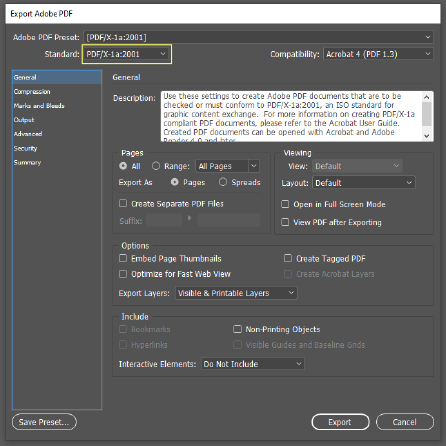
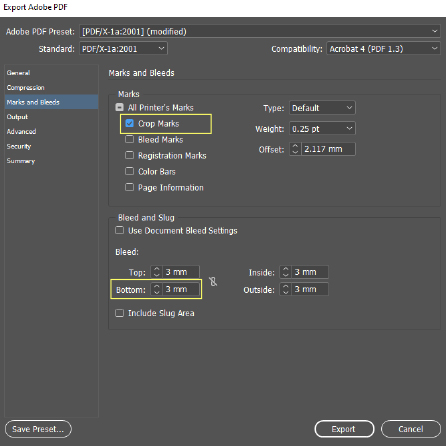
4. Output>Destination:Document CMYK – For coated papers the new profile is PSOcoated_v3_FOGRA51
For uncoated papers: “PSOuncoated_v3_FOGRA52”
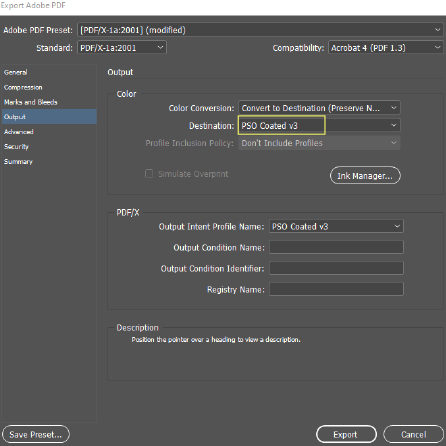
5. Export
FREE QUOTE
OFFICE LINE
+372 4354666
info[at]printbest.ee
WORKING HOURS
